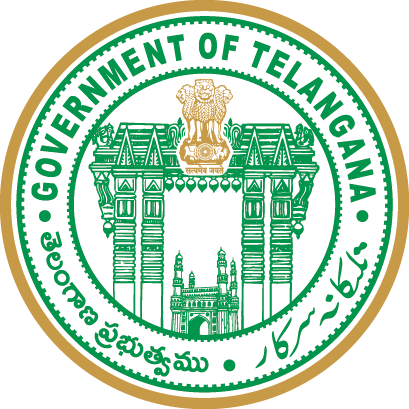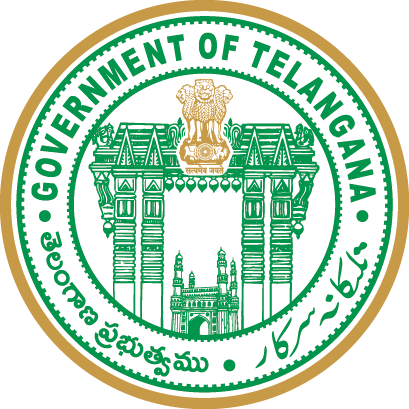OCCUPANCY CERTIFICATE PROCEDURE
The Applicant has to submit an online application for Occupancy Certificate after completion of construction of building and shall also upload the following documents:
1) Building completion notice to be certified by the Architect, Structural Engineer, Builder / Developer and Owner.
2) Photographs of the building.
The Technical Officer will have site inspection report in online prescribed format duly identifying the deviations if any. Further calculates the compounding charges if deviations were observed i.e., only up to 10% of the sanctioned plan. After scrutiny the file will be forwarded to the higher officials and send to Commissioner, GHMC for final approval After approval, the Chief City Planner, GHMC will issue the Occupancy Certificate and 10% mortgaged area will be relinquished.
STEP WISE PROCEDURE FOR ONLINE SUBMISSION OF OCCUPANCY APPLICATION
• Visit GHMC website (www.ghmc.gov.in) and click on “DPMS – Submission of Building Applications Online”
• Registered user can login with credentials.
SUBMISSION OF DETAILS:
• Select Occupancy tab in Applications and then select the Building completion on right side top of the screen.
• Go to option "Do you have a DPMS online building permit number? [Yes/No]
• If you Select ‘Yes’, enter the DPMS (Online approval) File Number and click on find button. The details of the sanctioned file will be captured from the database and displayed in application form. Check the details displayed and Click on Save & continue button.
• If the Building Permission is not issued under Online procedure, fill in the application form with all details. After entering the details, check all the filled data and save the page.
• A New file Number will be created.
• Open the New proposal and select document tab and attach the required documents/Plans.
• Ensure that all the information is filled properly before final submission. Since after submission to GHMC, there will be no provision to edit the details entered.
• A File number will be generated and SMS will be sent to registered mobile number (entered in application form)
• You can check the application in the Submitted Applications folder.
• Status of the file is automatically updated on the website and SMS message will be sent on periodical process of file i.e inspection, shortfall letter/rejection letter, payment of compounding fees intimation letter & Occupancy Certificate.
• If payment of compounding fees is involved, then go to the payment page and pay the compounding fees through available online integrated payment gateways.
• After final approval the Occupancy Certificate will be generated sent through email and will be available in the respective login for view and download purpose.
Application Form